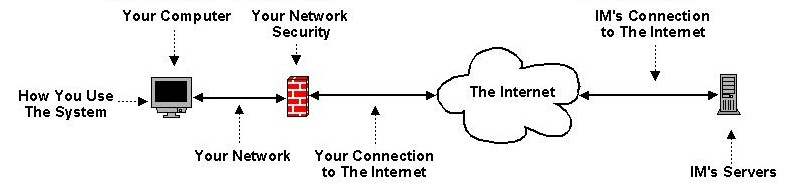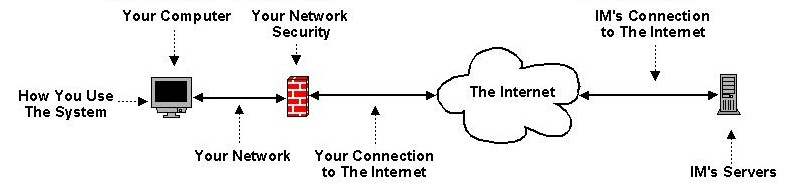Link in the Chain
|
Possible Effects on Response Speed
|
Typical/Differentiating Symptoms
|
How You Use The System
|
If the first patient
in the active paient list has an unusually high number of bills, the
screen may take longer to render when opening the system. An
unusually high number of patients in the Active Patient List (i.e. not
removing patients to the Holding Bin appropriately) or an unusually
high number of patients in the Holding Bin (i.e. not removing patients
to the Archive appropriately) can also dramatically reduce system
response times.
|
Simple observation of
the number of bills on the first active patient, number of patients on
the active list, and number of patients in the Holding Bin should
reveal which (if any) of these three issues are causing the slow system
response. Users with different default Sites may notice different
response times if the first patient in the active list for a particular
Site has an unusually high number of bills. Users with "List All
Sites" as their default will be more likely to experience slower
response when the problem is an inordinately large active patient
list. Consulting with Technical Support for suggestions of
alternative administrative processes can eliminate these types of
issues in most cases.
|
| Your Computer |
Response
times for any application might be
slowed by the amount of memory and/or bandwidth consumed by other
applications running on your machine. Some Microsoft Windows
settings
can slow network traffic to and from your machine. Spyware or
hidden
programs that use memory or bandwidth can be a problem as well.
Sometimes clearing the IE cache and restarting IE can have a
dramatic effect on response times. |
Accessing IM Practice
Manager may be slow or problematic from a single machine only.
The machine may also respond slowly when using non-Internet
applications. Internet Explorer may be the only application on
the computer responding slowly (i.e. responding slowely regardless of
the site visited) and may need to be closed and re-opened, or the
computer may simply need to be rebooted.
|
Your Network
|
Poorly or improperly configured networks can slow the transfer of information to and from the Internet.
|
All computers on the
network may experience slow response from the Internet on a consistent
basis, or perhaps only during periods of high use. All computers on the network will likely
experience the same response issues, but computers outside of the
network (e.g. home computers) will continue to access internet
resources at their normal speeds. |
| Your Network Security |
Firewalls and security protocols shielding
your network from the Internet can slow the flow of information to
varying degrees. Poorly or improperly configured security measures can
prevent access to the Internet altogether. |
All computers on the
private side of your network may experience slowed (or no) response
from the Internet when new security measures are put into place (or
parameters of existing systems are changed). All computers on the
network will likely experience the same response issues, but computers
outside of the network (e.g. home computers) will continue to access
internet resources at their normal speeds.
|
| Your Connection to the Internet |
The connection from your company to your
Internet Service Provider (ISP) may not be large/fast enough, or it may
be experiencing an unusually high level of traffic at particular times
(depending on what other users on your network might be using the
Internet for at that time). Even if your connection to your ISP is fast, your ISP
may occasionally experience problems with their own connection to the rest
of the Internet. |
All computers on the
network may experience slow response from the Internet on a consistent
basis, or perhaps only during periods of high use. All computers on the network will likely
experience the same response issues, but computers outside of the
network (e.g. home computers) will continue to access internet
resources at their normal speeds. |
| The Internet |
Some situations (viral events, cyber attacks, transmission
line damage, etc.) can slow traffic across the entire Internet, regardless of how fast your connection normally is, or what
resource on the web you are trying to access. |
All access to the
Internet will be slow, regardless of what resources are being requested
or from what location they are being accessed. This type of
interruption is rare, and wouldn't typically last more than a day.
|
| IM's Connection to the Internet * |
The
connection between Ingenious Med's servers and the Internet is robust
and redundant, but it could conceivably be slowed or interrupted by an
unusual event such as multiple hardware failures or a massive power
outage. These connections are under 24/7 supervision, and would
be restored as quickly as possible in the event of any failure.
|
Access
to other areas of the Internet are unaffected, but reaching the IM
servers might be slow or impossible. This scenario is highly
unlikely, and might be suspected in some situations which simply
involve typical Internet Explorer issues described in the "Your
Computer" section above. Reporting the issue to IM Tech Support is the best way to
differentiate this issue from the other possible causes listed above.
|
| IM's Servers * |
IM's
servers have expansive memory and storage capacity, as well as
redundant backups, but it is conceivable that system failures or
periods of unusually heavy user activity might tax server
capacity. Our server capacity is constantly monitored, and
Ingenious Med is committed to keeping pace with hardware upgrades to
match the needs of our expanding user base.
|
Access to other areas of the Internet are unaffected, but reaching the IM servers might be slow or impossible.
This scenario might also be suspected in some situations which simply
involve typical
Internet Explorer issues described in the "Your Computer" section
above. Reporting the issue to IM Tech Support is the best way to
differentiate this issue from the other possible causes listed above.
|